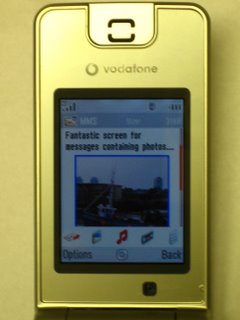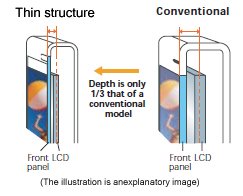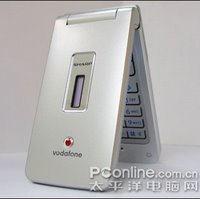Sandisk Memory Card from Moby Memory
Ordered on Sunday night and the delivery came on Tuesday morning. It's just what every owner needs: a 512mb micro SD card increases your Sharp 770SH's memory by 102%.
I went for a 512mb card after being warned that the 1gb card wasn't recommended by the manufacturer. I've also heard cases of where earlier Sharp phones have performed perfectly well with a larger memory cards but likewise where other brands have proved incompatible. I chose not to take risks with my precious 770SH - I didn't want to find out that this model was an exception to the rest of the Sharp line.
After unpacking and inserting the new memory card I found 512mb more than enough for my needs - saving photos taken on the camera, storing a couple of albums of MP3s and the occasional video clip. If you want more than that, for example if you want to watch full length movies and such, you might not be fully satisfied with this.
That's my feeling as a user, here's what the retailer says:
"The 512MB card has enough space to store:-up to 6000 [640x480] Photo files-approx. 16 albums of music or 5 hours [MP3 at 96kbps ABR] (or ~25% more in .AAC format !)"
They also explain that:
"MicroSD offers all of the benefits of Transflash card, but in a much higher speed format. microSD is the new replacement standard for Transflash. As an extension of the existing SD card standard, the micro-SD card allows mobile phone developers to design ultra small devices. The micro SD memory module can be inserted into the supplied SD adapter and used in other SD-enabled devices like digital cameras, PDAs etc."
The price from Moby Memory was £14.49 including VAT plus £1.20 for Royal Mail recorded delivery. A nice addition to their service is that they 14 day money back guarantee as well as the manufacturer's five year warranty.
But what am I forgetting about? Ah yes, it comes with the SD adaptor so you can put it into your PC if you have the appropriate slot. I don't so I've been transferring data direct from my handset to my laptop via Bluetooth. Now I love doing that, but as Lix will tell you, it's slow doing it that way compared with the SD adaptor method.
I've said enough here, maybe I'll leave criticising the Handset Manager software until my next entry. (Let's face it, Handset Manager works okay but it looks like they left it to their summer experience trainee to design it.)
...read more...



 Tip: Click on the pictures to enlarge them and you'll see the difference more clearly.
Tip: Click on the pictures to enlarge them and you'll see the difference more clearly.  The bottom photo, the darker one, was taken with the exposure level set to normal (zero) whereas the top one, I increased it to the maximum (+2). To do this is easy, Menu> Camera> Options> Exposure, then use the up/down keys.
The bottom photo, the darker one, was taken with the exposure level set to normal (zero) whereas the top one, I increased it to the maximum (+2). To do this is easy, Menu> Camera> Options> Exposure, then use the up/down keys.